In my summary of Monte Carlo Simulators (May 2015), I said that they were good because they grant the use of ranges and allow you to see how changing the inputs affects the project; but the biggest problem was that they can take quite a bit of time to set up. Well, Guesstimate has changed this: you can now create a bespoke Monte Carlo simulation in a few minutes.
The spreadsheet, which is free and open source, was built by Ozzie Gooen and only launched on 31 December 2015. Like any good MVP, Guesstimate has basic functionality, but Gooen assures us that more features are on their way.
What is there now?
You can enter ranges, representing a 90% confidence interval, or individual numbers. Currently all ranges are converted into normal distributions by default, but can be changed to uniform distributions. Gooen says that each model runs 5,000 scenarios (aka iterations), but mine seemed to be running many times that. The output is a tidy distribution graph, along with the mean, standard deviation and percentiles (1%, 5%, 50%, 95%, 99%).
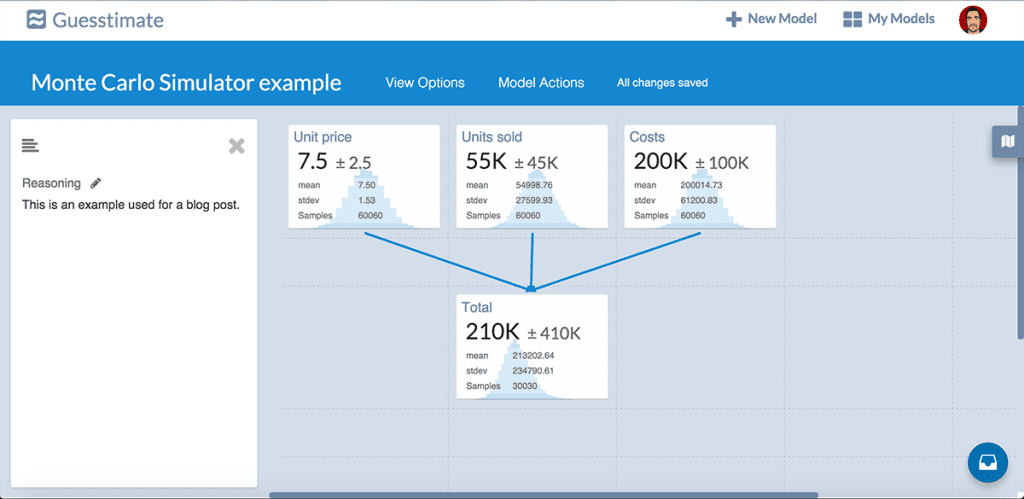
Three inputs (unit price, units sold, costs) and the simulated outcome for my fictitious company.
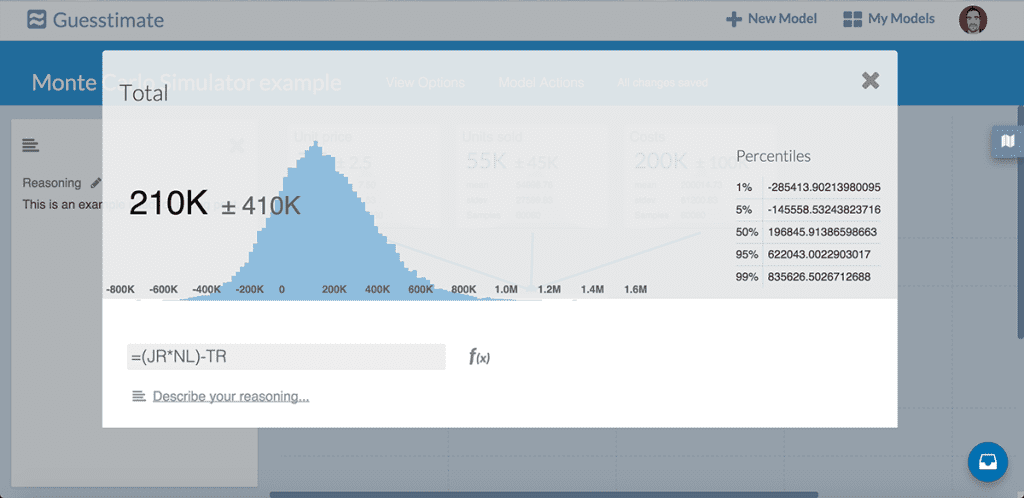
The distribution chart and percentiles for the output.
What can we expect next?
Gooen says “There are many things that will be improved. Some of the more important limitations include:
- Distribution types are limited to normal, uniform, and a few discrete types with math.js functions
- Everything is public
- Only the creator of a collection is allowed to save edits to that collection
- Metrics can’t be shared between collections”
The first of these has massive opportunity: imagine if you could draw your own curve for the distribution: a kind of click-and-drag option. I look forward to seeing what comes next and congratulate Gooen on making Monte Carlo simulators much more accessible whilst at the same time acknowledging their uncertainty.
Please feel free to play around with my example model (you can’t save changes). The source code for Guesstimate is available on Github.
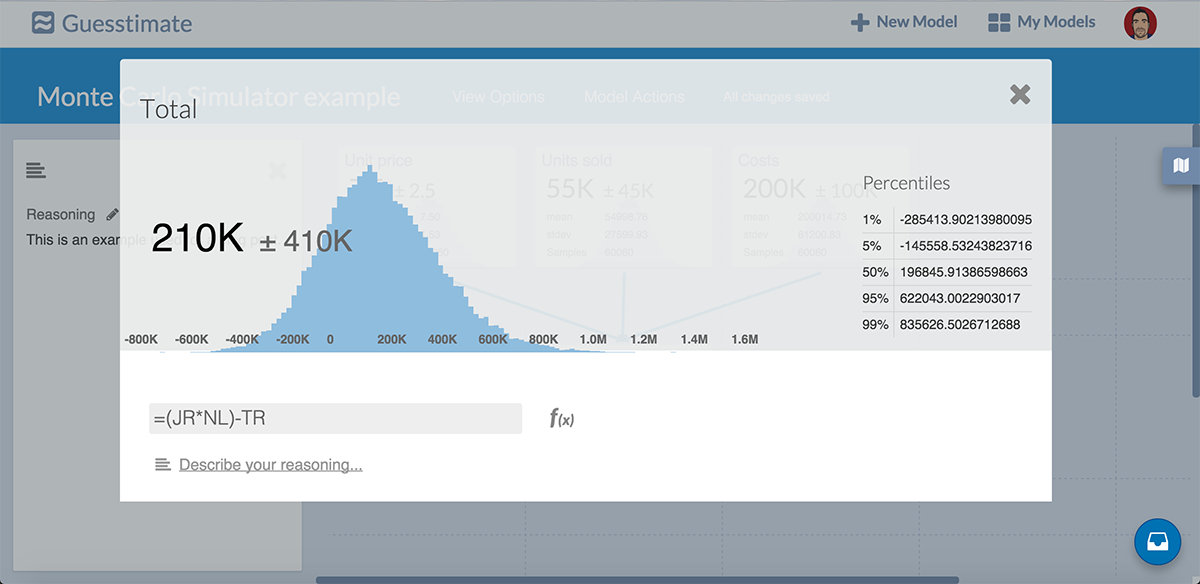
Great post David, and thanks for the recommendation!
One update that just happened: You mention, “imagine if you could draw your own curve for the distribution”.
This is possible now, though with the help of an external tool. You can use Distshaper (http://smpro.ca/pjs/distshaper/) to make any shape you want, then copy & paste in the csv values straight into a cell in Guesstimate and do work on them there.
https://github.com/getguesstimate/guesstimate-app/pull/78
Also, note that private functionality is currently in the works. I expect it to be out in some form next week.
If anyone has questions, I’ll be watching this here.
Wow, I’m getting on to distshaper straight away!
I presume that you meant “Also, note that private functionality is currently in the works, rather than “not”?
Very correct.
Pingback: DistShaper6 | Scrum & Kanban
Update on new functionality available on Guesstimate:
– Private Models: you can now make models private as part of their Lite and Premium plans.
– Skewed Distributions: they’ve added lognormal distributions to help model non-negative numbers with long tails.
– Data Integration: you can now copy & paste tables of data directly into cells in Guesstimate, then run calculations on full sets of data.
– Advanced Distributions: new distribution types, including beta, cauchy, exponential, gamma, student T.
What’s next? They’ve started work on functionality to allow private collaboration.