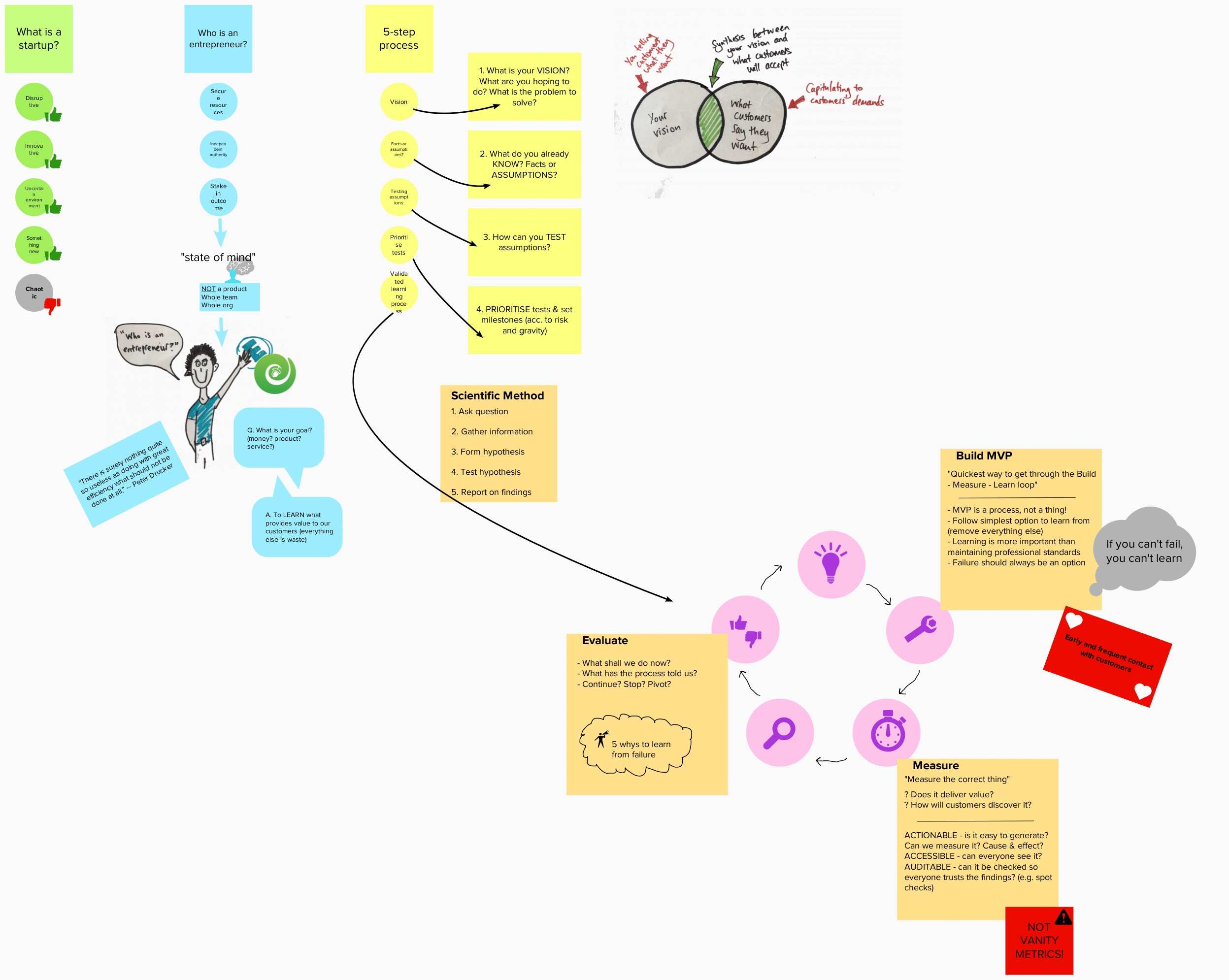I know it’s not all about tools (or processes), but I’m quite liking Mural right now. There’s something about the flexibility and space to allow your mind to roam.
Google’s offerings (i.e. docs, sheets, slides) are all very good when you’re trying to co-create some text or create a multi-entry spreadsheet or work on a presentation as a team … but there’s always been something limiting about truly creative and innovative collaborations.
For example, if you’re working on a workshop structure, hierarchical lists just don’t cut it. If I’m thinking about writing a book, then it’s easy enough for us to write an outline, but it would be better if we could add images and other ideas as we go along, then expand the outline incrementally. And draw directly onto the app. And add a load of in-app icons. And connectors.
With Mural, I feel there’s a underlying freedom: start with one approach but switch to another when it makes sense – even if in the middle of the previous one – without having to lose the work you’ve done so far.
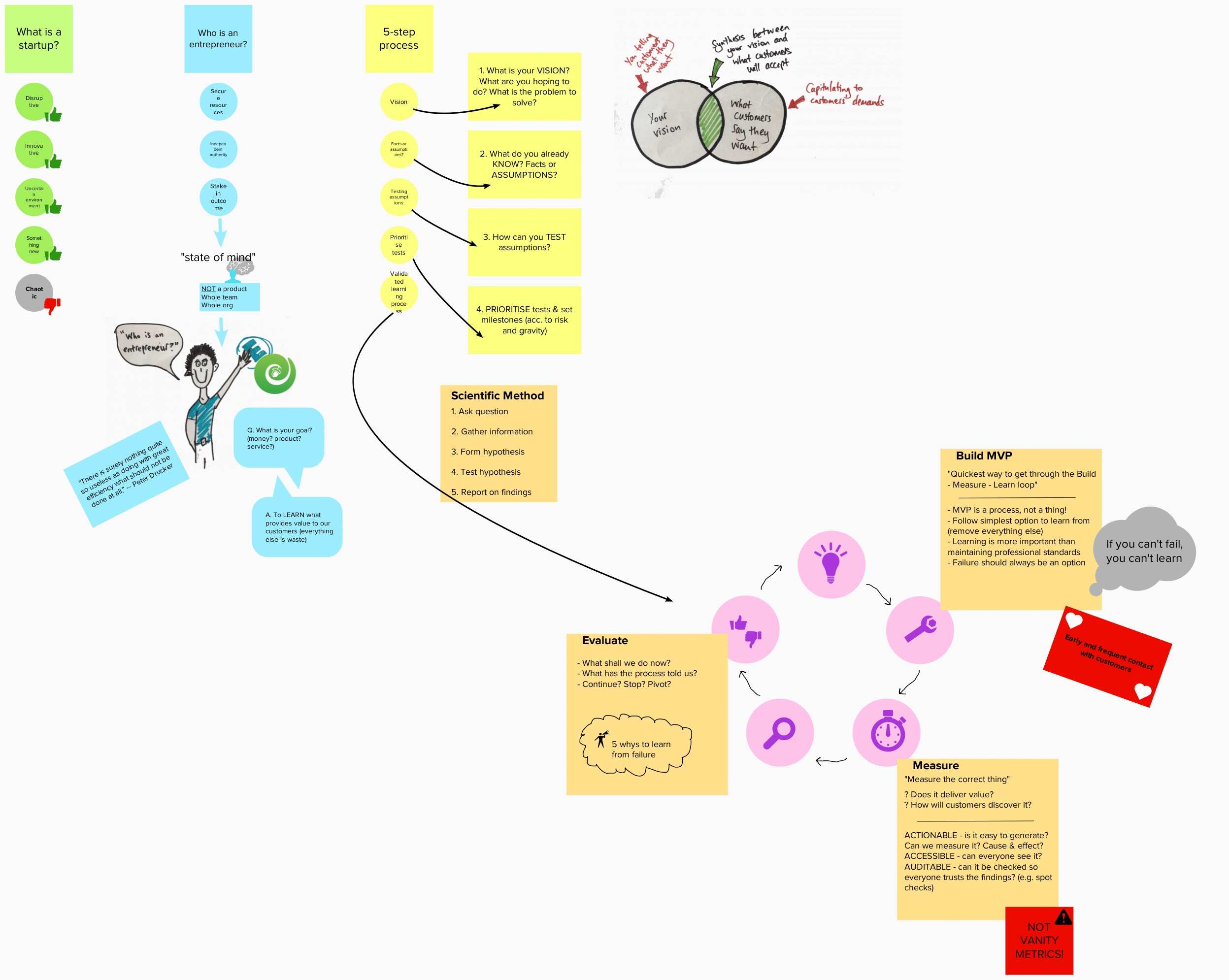
For users of Post-it® Plus, there’s the option to export your photographed stickies into Mural, giving that app even more flexibility.
There are also a load of backgrounds in Mural too (e.g. business model canvas, empathy map, roadmap) which really cuts down set-up time for workshops and kick-off meetings.

Of course, it can’t all be perfect. It’s a bit annoying how the coloured stickies on the desktop version don’t allow you to separate the text across multiple lines (although it does in the iPhone version), there doesn’t appear to be an offline version (although maybe that’s just lacking on the 30-day free trial version?), and small improvements could be made to help align elements. But, overall, it’s a pretty nifty tool. Is it worth $12/month (when paid annually)? I reckon so.
Thanks to Mark Dalgarno for the introduction to Mural